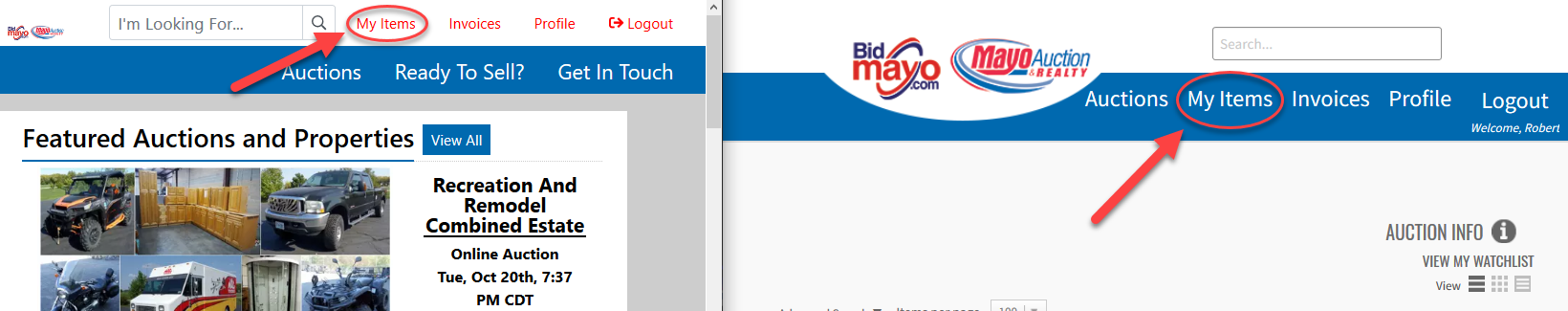How To Bid In Our Online Auctions
You must be logged in to your online auction bidding account to place online bids. If you do not have an account, click here for instructions on how to get started.
Register to Bid
Once your account has been created, you will need to log into the catalog of your choice and click on the register to bid button located to the right of every item in the auction catalog.
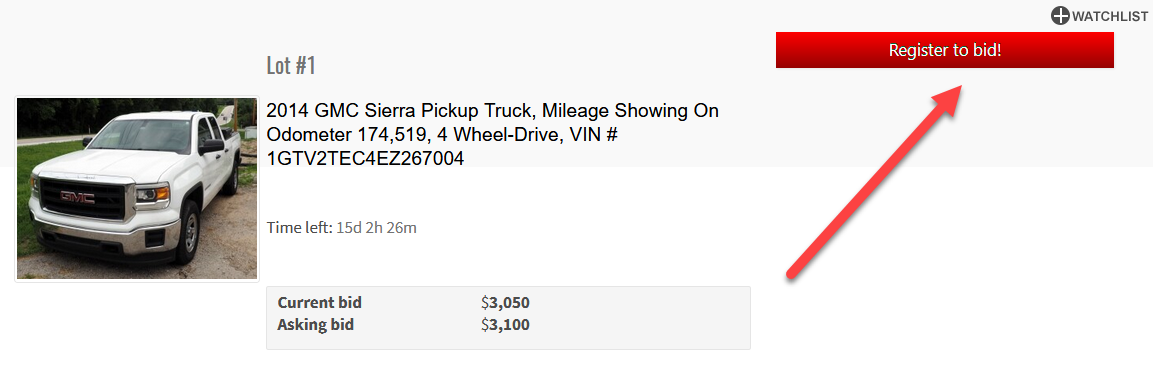
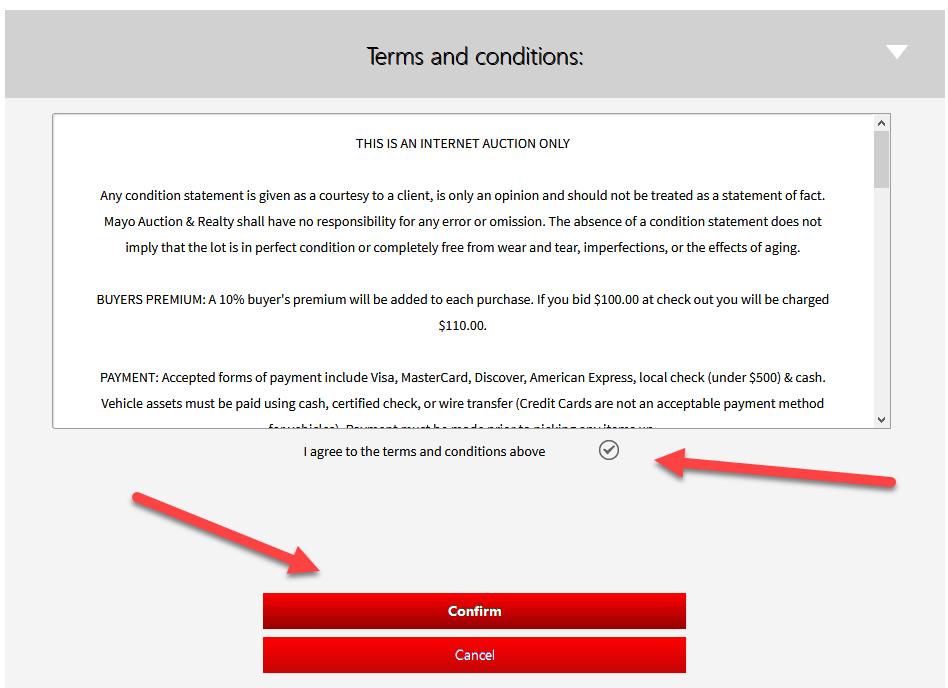
Place Your Bid
Once you have created your account, logged in and registered for the online auction of your choice, you may place a bid from an individual lot in the online auction catalog or lot detail page.
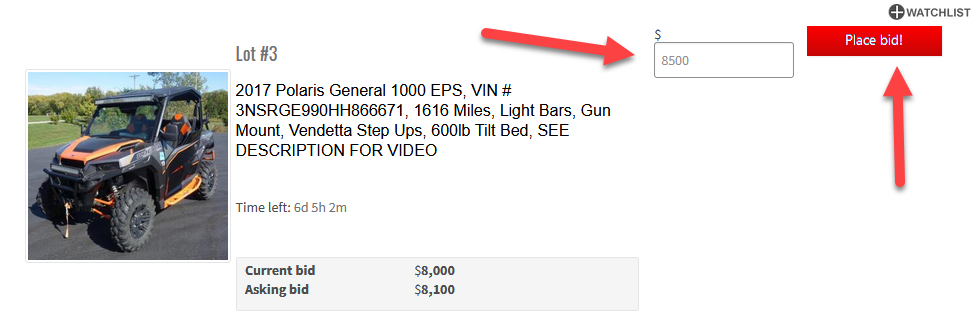
You may also bid on multiple items within an online auction catalog at the same time by entering your bid in each lot and clicking on the place multiple bids button on the bottom of every auction catalog page.
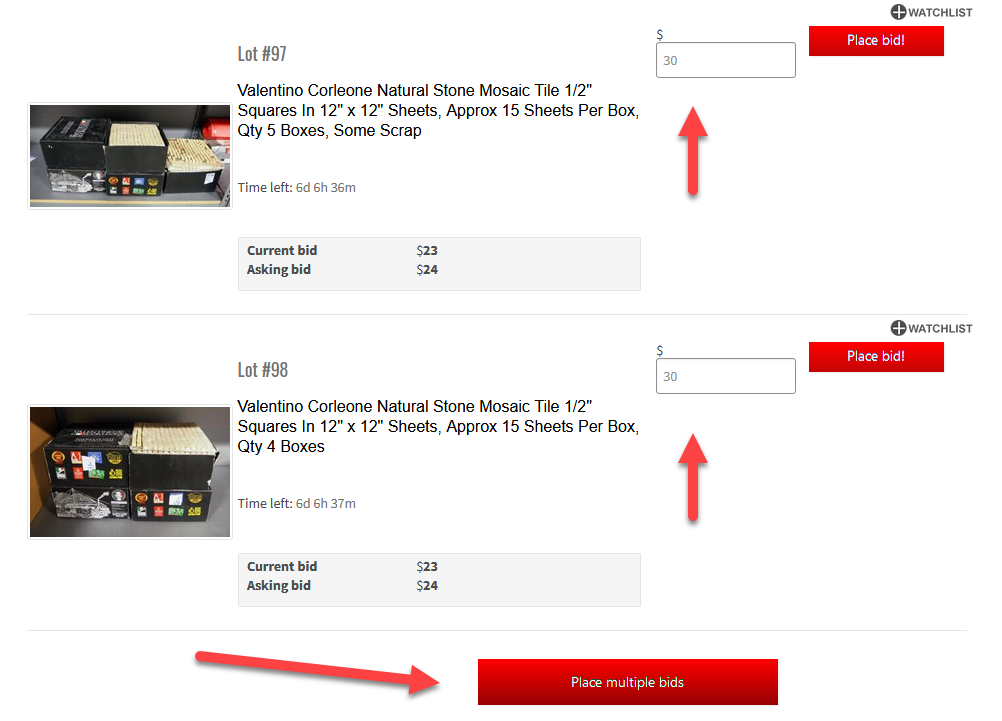
Confirm Your Bid
Before your bid is finalized, you will be prompted to confirm your bid amount.
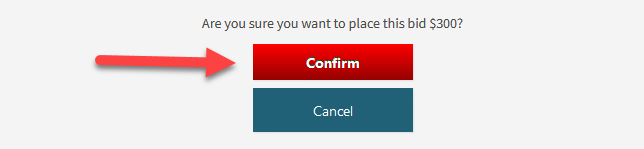
Once you confirm your online bid you will receive the following message that your bid has been placed successfully. Once your bid has been submitted, your bid becomes a legally binding offer to purchase the item(s) or property being auctioned.
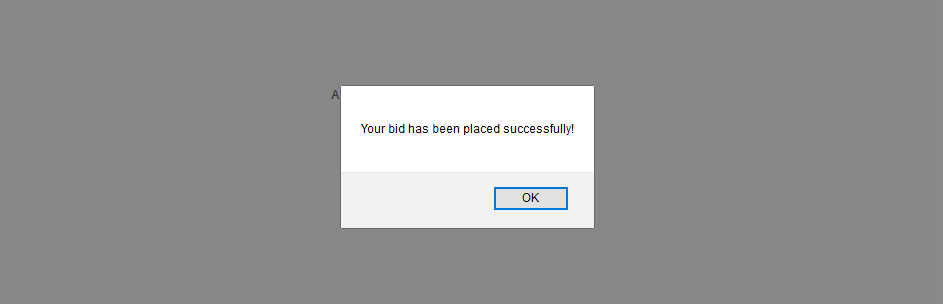
If your bid is lower than someone else's max bid, you will receive the following message. You can increase your bid at anytime while the auction is open and will be notified immediately if you are the high bidder.
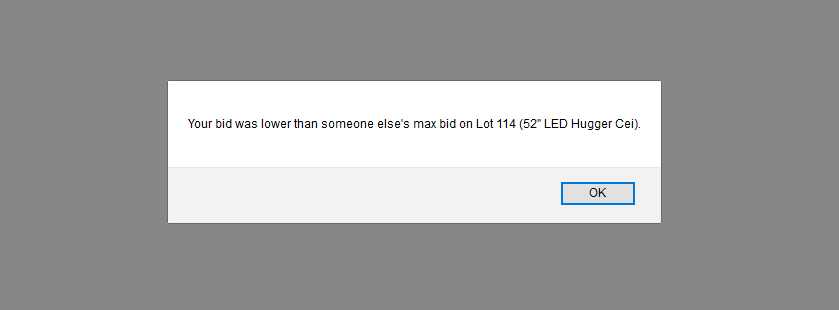
Keep Track of Your Bids
You will receive an email notification if you have been outbid. If elected, you can also receive a text notification. Notifications can be configured from your Profile Settings page. You can also keep track of the items you are bidding on by clicking on the My Items link in the top right of any page on our website. You must be logged in to your online auction bidding account for these links to be visible.